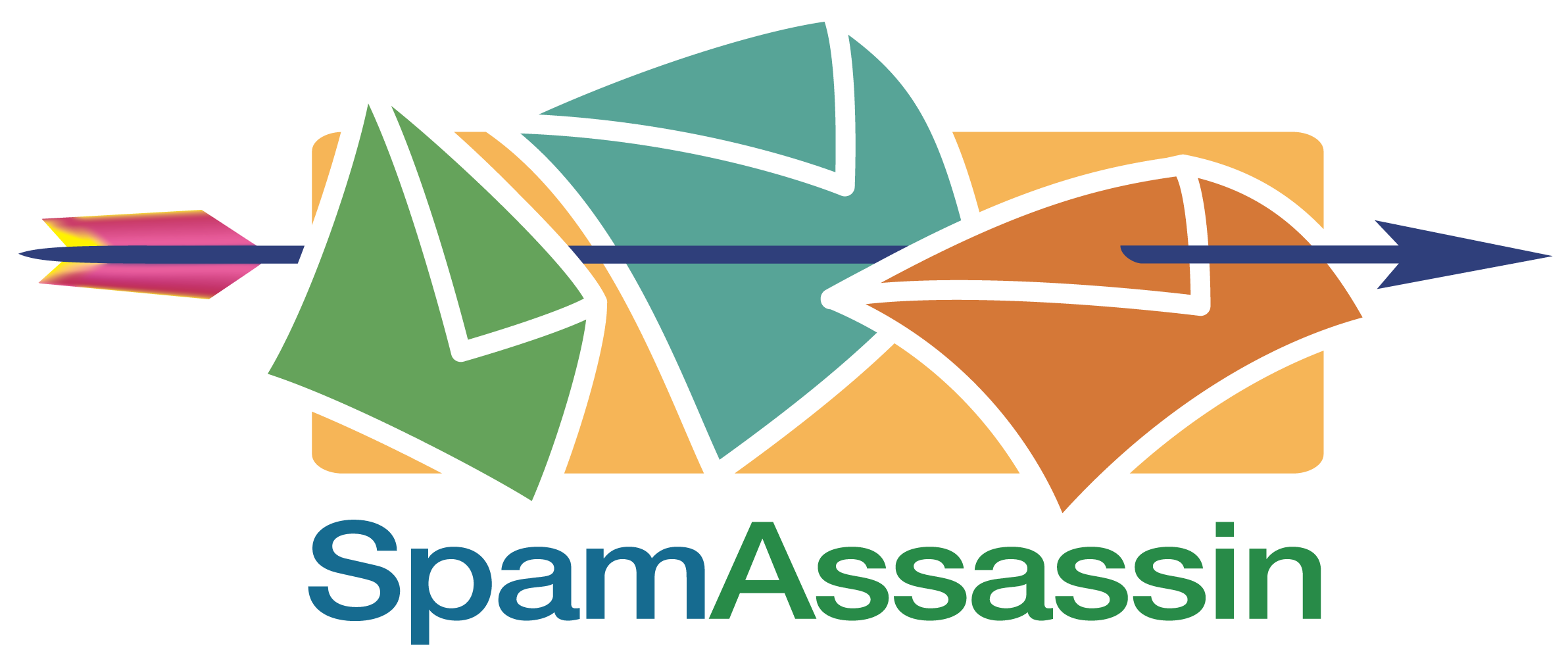SpamAssassin Configuration Wizard
Tweak SpamAssassin filtering with our famous five minute utility. Answer a few questions, then let us do the heavy lifting to deliver a personalized configuration and mail processing recipe.
Filtering beyond tagging
Successful spam filtering is broken into two parts: tagging and filtering. Tagging happens when SpamAssassin scans a message to determine legitimacy. A message is either tagged as spam or ham (non-spam). Think of this as sorting mail in a mail distribution center. After scanning, mail goes to a local delivery agent (LDA) that handles putting your mail in your inbox, very much like a postal carrier putting a letter in the correct mailbox. Two forms of LDAs are supported for final delivery (or deletion if spam), Maildrop and Procmail. We prefer Maildrop for its simple syntax, but if you're unsure, check with your provider!
Still swamped in spam?
Spam can be very tricky to control. We recommend using an aggregate learning database to maximize accuracy, instead of per-user that is prone to small-sample bias, and continuous feedback via automated learning. These technology are incorporated into SpamShock™, our signature spam solution. Interested in what we have to offer? Check out our pricing page to get started.